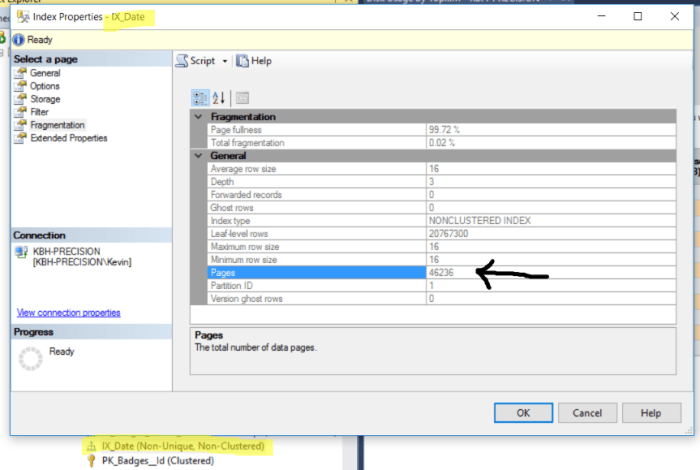Welcome back to The Ironic DBA Files, a series where the newbie DBA on staff at Dallas DBAs chronicles the ups and downs of fast-tracking a new career as a DBA.
It’s been a few weeks since I added anything to this series—though I did contribute my first-ever T-SQL Tuesday post a couple of weeks ago. The reasons for my silence are actually pretty simple. I’ve been busy.

Is Your Isolation Concurrent?
My main daily task since coming on board here at Dallas DBAs has been immersive self-study. I spend the vast majority of my time reading blog posts, books, and watching videos about all things SQL Server. I recently enrolled in Brent Ozar’s training classes and have been learning a great deal. I typically watch one or two videos a day there, and spend a lot of time aftewards doing follow-up reading in an attempt to reinforce what I’ve just consumed.
There’s so much to learn!
Before enrolling in those classes, I spent a few weeks sort of ambling all over the place without any specific step-by-step process as to what I should be studying. I had sort of gotten to the point where I had learned enough that it was getting hard to determine exactly what I should learn next, so my focus was rather fuzzy.
Along the way, I spent a few days going down the rabbit hole of concurrency and isolation levels, which is really useful stuff to know if you’re serious about being a top-notch DBA. It’s good stuff, and I’m glad I read up on it, but 90% of what I had read was cart-before-the-horse type stuff. I needed to keep it simple and go back to basics.
Build that Muscle Memory
I wrote in my last Ironic DBA post about the basics of finding and reading error logs. Nested within that simple write up was a truth I needed to remind myself about and keep coming back to: Keep learning about how navigate and use SQL Server Management Studio (SSMS).
Case in point: I currently have three clients whose servers I review daily, and one client who receives a weekly review. I’ll be picking up one or two more clients in the near future. I’m almost daily presented with an “I’ve never seen this before” moment, which is a learning opportunity. It’s not uncommon for me find a new-to-me error and spend a bunch of time Googling and checking reliable sources in an attempt to figure out what’s going on.
More often than not, my difficulties in figuring out what’s going wrong are equal parts not knowing where to look in SSMS and not knowing about the error itself. I can learn from mentoring or reading what is causing an error, but knowing how to troubleshoot it is largely knowing how to navigate SSMS effectively.

Seriously, I think the best piece of advice I can give my fellow newbie DBAs is do everything you can to learn about using SSMS. Learning how SQL Server works under the hood, how relational databases work, how to write and troubleshoot queries, and things like indexing, statistics, and monitoring are all critical to your career as a DBA. But none of that matters if you don’t get familiar with the tool you will use most often.
SSMS is the tool that will make everything else you learn make more sense because it is where you can see all the magic happen—or not happen in the case of job failures, deadlocks, and other nasty stuff. Let’s be honest, the tool is not intuitive, and in 2019 it feels very long in the tooth—like using legacy software because there’s nothing else better. As a graphic designer and lifelong Mac user I find the software clunky and confusing, and constantly think about ways the GUI could be vastly improved.
The problem with that is it would blow the mind of every long-term DBA out there. Can you imagine how lost the majority of career DBAs would be if Microsoft suddenly released a whole new interface to SQL Server? Even if they created a GUI that was objectively better, many DBAs would feel like they’re starting over and it’s a frustration they just don’t need to deal with to get their jobs done. So, I agree that the best course of action is to identify simple ways to tweak the current GUI to improve the tool without blowing it up and starting from scratch.
So embrace SSMS for what it is and what it does. Despite it’s weaknesses, it’s the most powerful tool in your DBA tool kit.
That’s all for this week. Join me next time for the next episode in The Ironic DBA Files.
Follow me on Twitter at @SQLandMTB, and if you’re into mountain bikes come over and check out my site NTX Trails.
The Ironic DBA Files
-
- Prequel: The Ironic DBA—Starting a New and Unexpected Career
- Episode 1: You Back That Up?
- Episode 2: Attack of the Corruption
- Episode 3: Revenge of the Index
- Episode 4: A New Primary Key
- Episode 5: The Maintenance Plan Strikes Back
- Episode 6: Return of the TSQL
- Episode 7: The Backup Awakens
- Episode 8: The Last Rebuild
- Episode 9: Rise of the Clients
- Review One: A SQL Story
- It’s Hip to Be Square
- Rock Around the Clock
- Failure is Always an Option
 T-SQL Tuesday is a monthly blog party for the SQL Server community. It is the brainchild of Adam Machanic (
T-SQL Tuesday is a monthly blog party for the SQL Server community. It is the brainchild of Adam Machanic (