Quick post today…I needed to find a quick way to get the size of a specific index without using T-SQL.
Tables are easy…right-click>>Properties>>Storage. Indexes don’t have a storage option. You can get the sum of all indexes on a table from the “Disk Usage by Top Tables” built-in report, but not one by one.
To do it in the SSMS GUI, expand the Database>>Tables>>Indexes:

Right-Click the index in question, select “Properties”, then “Fragmentation.”:
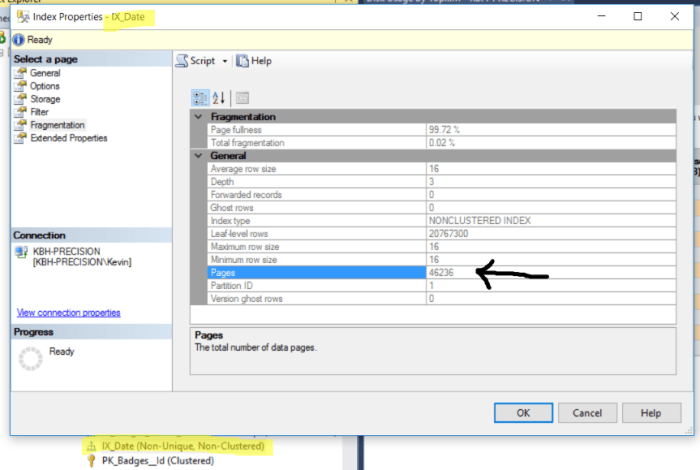
As we know, pages are 8KB, so now its just a simple math problem:
46236 pages x 8 KB /1024 to get to MB = 361 MB (rounded for conversation’s sake):

If you need more than one, but not all…you’re going to need to Google up some T-SQL to run. I found a variety of ways to do it, and didn’t like any of them.
Thanks for reading!
Follow Dallas DBAs on LinkedIn
